Code
The following is a high-level overview of the steps involved when contributing code to Buz.
Developing via fork
Prerequisites
Buz is a project written in Go 1.19. You will need it to develop and that's really it.
Required for development
Niceties
Fork Buz
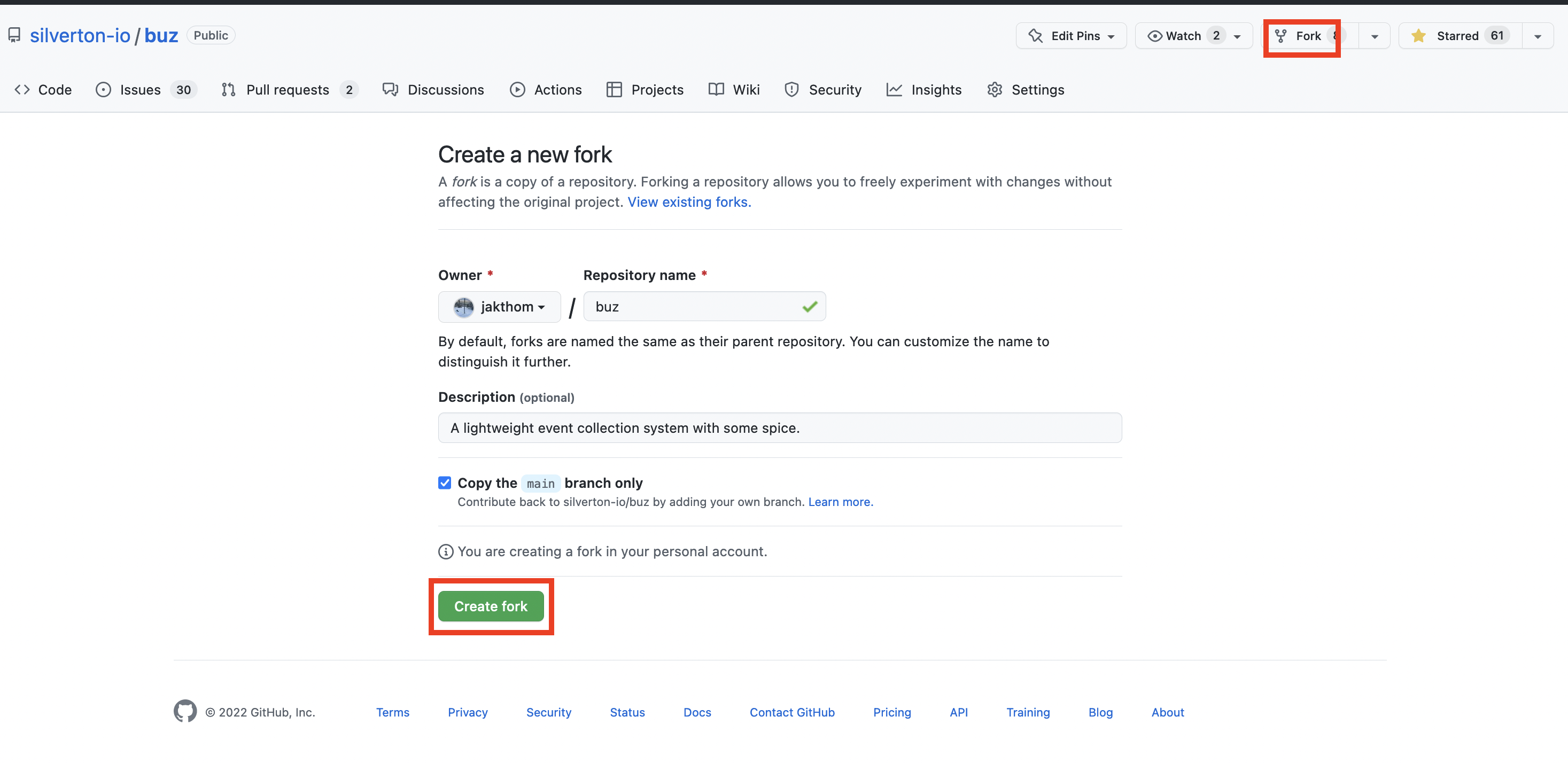
Clone your fork
git clone [email protected]:YOU/buz.git
Bootstrap
After cding into the buz directory you just cloned, run:
make bootstrap
You should now have a local config.yml file and see console output like the following:
...
...
{"level":"info","time":"2022-09-24T21:52:35-04:00","message":"🟢 initializing custom snowplow routes"}
{"level":"info","time":"2022-09-24T21:52:35-04:00","message":"🟢 initializing custom open redirect route"}
{"level":"info","time":"2022-09-24T21:52:35-04:00","message":"🟢 initializing generic routes"}
{"level":"info","time":"2022-09-24T21:52:35-04:00","message":"🟢 initializing cloudevents routes"}
{"level":"info","time":"2022-09-24T21:52:35-04:00","message":"🟢 initializing webhook routes"}
{"level":"info","time":"2022-09-24T21:52:35-04:00","message":"🟢 initializing pixel routes"}
{"level":"info","time":"2022-09-24T21:52:35-04:00","message":"🟢 initializing squawkbox routes"}
{"level":"info","time":"2022-09-24T21:52:35-04:00","message":"🐝🐝🐝 buz is running 🐝🐝🐝"}
Running Tests
To run go test and open up a browser-based coverage report run:
make test-cover-pkg
Cut a PR from your fork back into buz main branch
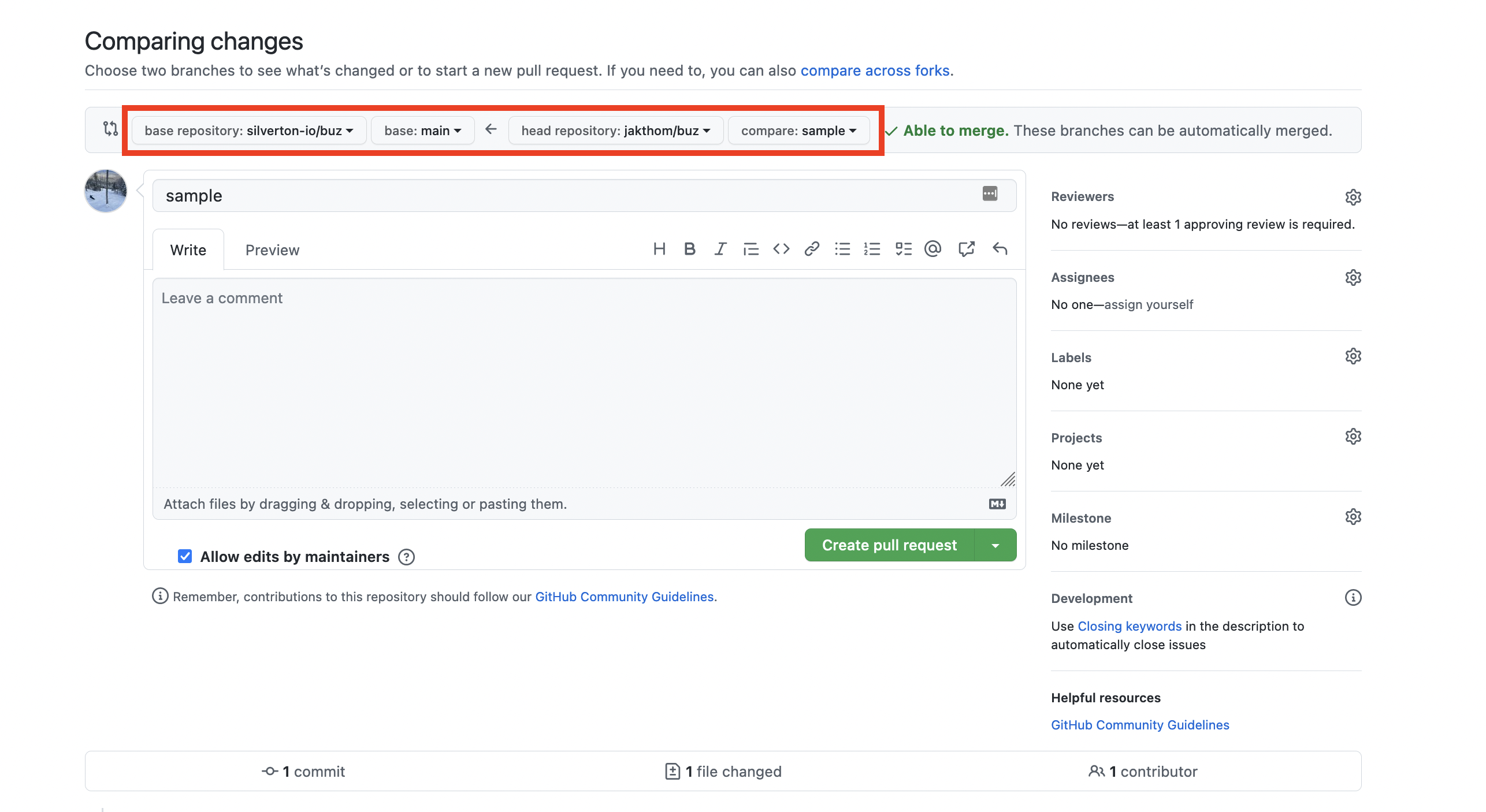
Profit
If you don't see movement on your newly-created PR please ping one of the maintainers (nicely 😉).
Other
General Help
To view all make options run:
make help
You should see something like the following:
$ make help
Usage:
make
run Run buz locally
bootstrap Bootstrap development environment
bootstrap-destinations Bootstrap various containerized database/stream systems
build-docker Build local buz image
buildx-deploy Build multi-platform buz image and push it to edge repo
lint Lint go code
test Run tests against pkg
test-cover-pkg Run tests against pkg, output test profile, and open profile in browser
help Display makefile help
Where to go next
- Pick up an issue from github and cut your first PR.
- Deploy Buz to a production environment.
- Play around with the Buz documentation.
- Read about the general philosophy of Buz.